Firefox allows customization of the browser’s look and feel. The userchrome.org has a bunch of content about how to make this change.
- See this page for creating a
userChrome.cssfile.- Don’t forget to enable customization by setting
toolkit.legacyUserProfileCustomizations.stylesheetsconfiguration to true.
- Don’t forget to enable customization by setting
- Add content to the
userChrome.cssfile. For example, increasing the size of the URL bar’s font.
#urlbar {font-size: 20pt !important}
How to find more information about what can be tweaked?
You can follow the instructions in the firefox documentation for accessing the Browser Toolbox. This gives you a debug interface similar to the standard developer tools for webpages but for the entire Firefox browser window.
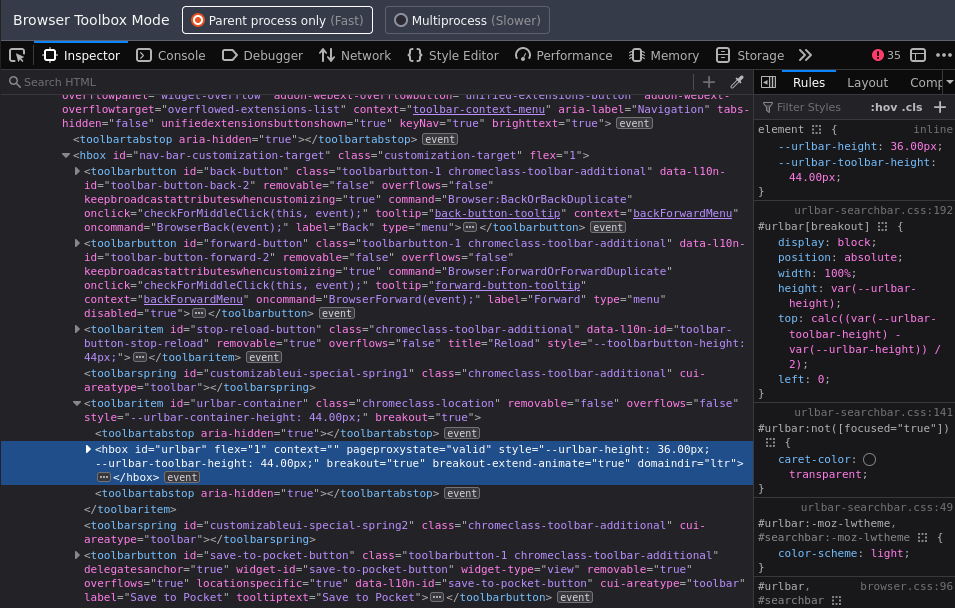
You can look through the XML here to determine what elements are modifiable in the userChrome.css file.